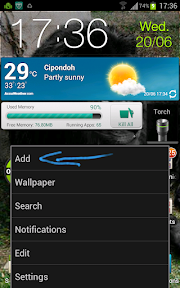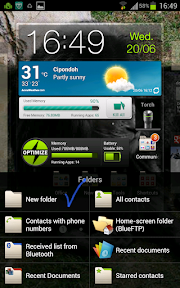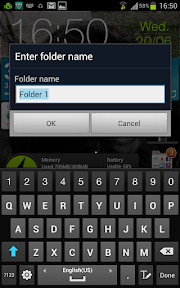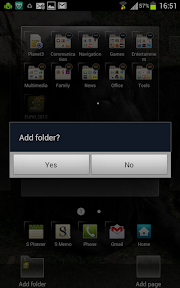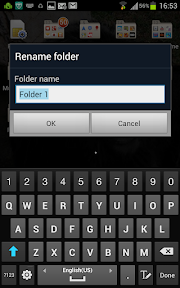Since Google I/O is running now, rumors have been answered regarding Google Nexus 7, Google Glass, Jelly Bean or now known as Android 4.1, and more. However, it also raises more rumors. One that really gets my attention is of course the Samsung Galaxy Note 2.
So let!s recap the rumors that have been going around regarding SGNote2:
1. Earlier rumor: the Flexible Amoled
It was said in several gadget news portals that SGNote 2 will have similar form to SGS3, quad core (some said 1.4GHz, other 1.5GHz, even mentioning of 2GHz). The unique thing on these rumors, they all said SGNote2 will use Flexible Amoled that Samsung has been developing for the last half decade. Samsung did show case the flexible Amoled since last year in several of their major exhibitions. To be released in October 2012.
My take: I disagree with the flexible Ampled will be in SGNote2. I think it will kill SGNote2 if Samsung finally use it. Why? Imagine you are using your S Pen on a flexible Amoled screen. It won't work properly. All the coordinate will get screwed up on regular straight screen. So I must say? Samsung may be very aggressive and going balistic with the features in their Smartphones, but they are not that dumb to make such a critical mistake, especially with a surprise cult hit like SGNote.
2. During Google I/O rumor: unknown new processor (possibly quad core), 5.5" Amoled screen, similar specification on camera with technical improvements, slimmer and smaller body so it means an even larger screen to bpdy ratio (currently SGNote employs 66% screen). To be released in September 2012 (to face the possible release of iPhone 5).
My take: A more believable specification. Unfortunately, I never thought SGNote is the phone in that Apple is afraid of or worried about. SGNote occupies a niche market space, a blue ocean strategy of Samsung, since no factory in the right mind will ever touch a 5" screen phone after the sinking of a ship called Dell Streak. I think Samsung will launched SGNote in Q1 or Q2.
Just a side note, honestly, I think Samsung jumped the race by releasing SGS3 earlier than iPhone 5 to shake the ocean red, plus mocked HTC One X right in the middle of their media campaign.
Back to SGNote2 rumor, I must say that I am very excited, but September or October is way to early to jump to SGNote2. I don't think Samsung will be able to make significant improvement that will make SGNote goes up in the level.of anyone's phone like iPhone or SGS2 or SGS3.
Do you have another take or thought, feel free to share.
So let!s recap the rumors that have been going around regarding SGNote2:
1. Earlier rumor: the Flexible Amoled
It was said in several gadget news portals that SGNote 2 will have similar form to SGS3, quad core (some said 1.4GHz, other 1.5GHz, even mentioning of 2GHz). The unique thing on these rumors, they all said SGNote2 will use Flexible Amoled that Samsung has been developing for the last half decade. Samsung did show case the flexible Amoled since last year in several of their major exhibitions. To be released in October 2012.
My take: I disagree with the flexible Ampled will be in SGNote2. I think it will kill SGNote2 if Samsung finally use it. Why? Imagine you are using your S Pen on a flexible Amoled screen. It won't work properly. All the coordinate will get screwed up on regular straight screen. So I must say? Samsung may be very aggressive and going balistic with the features in their Smartphones, but they are not that dumb to make such a critical mistake, especially with a surprise cult hit like SGNote.
2. During Google I/O rumor: unknown new processor (possibly quad core), 5.5" Amoled screen, similar specification on camera with technical improvements, slimmer and smaller body so it means an even larger screen to bpdy ratio (currently SGNote employs 66% screen). To be released in September 2012 (to face the possible release of iPhone 5).
My take: A more believable specification. Unfortunately, I never thought SGNote is the phone in that Apple is afraid of or worried about. SGNote occupies a niche market space, a blue ocean strategy of Samsung, since no factory in the right mind will ever touch a 5" screen phone after the sinking of a ship called Dell Streak. I think Samsung will launched SGNote in Q1 or Q2.
Just a side note, honestly, I think Samsung jumped the race by releasing SGS3 earlier than iPhone 5 to shake the ocean red, plus mocked HTC One X right in the middle of their media campaign.
Back to SGNote2 rumor, I must say that I am very excited, but September or October is way to early to jump to SGNote2. I don't think Samsung will be able to make significant improvement that will make SGNote goes up in the level.of anyone's phone like iPhone or SGS2 or SGS3.
Do you have another take or thought, feel free to share.
posted from Bloggeroid