This is actually a simple trick. Samsung Galaxy Note has a built-in feature in the camera application that enables it users to take 180° Panoramic picture. Panoramic photo, for those not familiar with the term, is a technique of photography that pretty much glued several photos into a single continuous photo of your surrounding. See below for example.

To activate the Panoramic picture, all you need to do is follow these simple steps:
1. Open Camera Application
2. Touch Setting icon on the screen to open setting options.
3. By default, the camera is set to Single Shot Shooting Mode. Touch the Single Shot and another menu pop out. Choose Panoramic.
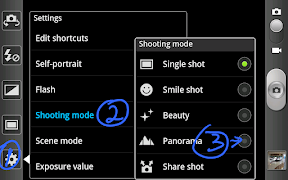
4. Align your camera to the edge of the target and touch the Capture button/icon on the screen. You will take 8 photos and Samsung Galaxy Note will combined the 8 photos, or we usually called it frames, and produce 1 very long photo with 180° scenery of what is in front of you. Remember the camera move or pan from left to right whrn starting the Panoramic Mode, so always starts at left most scene you want to capture.
Have fun.

To activate the Panoramic picture, all you need to do is follow these simple steps:
1. Open Camera Application
2. Touch Setting icon on the screen to open setting options.
3. By default, the camera is set to Single Shot Shooting Mode. Touch the Single Shot and another menu pop out. Choose Panoramic.
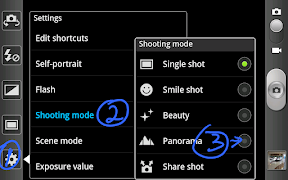
4. Align your camera to the edge of the target and touch the Capture button/icon on the screen. You will take 8 photos and Samsung Galaxy Note will combined the 8 photos, or we usually called it frames, and produce 1 very long photo with 180° scenery of what is in front of you. Remember the camera move or pan from left to right whrn starting the Panoramic Mode, so always starts at left most scene you want to capture.
Have fun.
i have a samsung galaxy note that takes Panoramic pictures! i need to know how to view to view them on my pc and or when i send them vie gmail to someone???????????? Panoramic Viewer???????????
ReplyDeleteTo Donald, thanks for writing in and Happy New year 2013.
ReplyDeleteYou need not to worry how to view the panoramic photo since it will be in JPEG format, normal JPG. So you can view it in email, any regular picture viewer. Notice one thing, since it will be a long, long stitched photo, the file resolution is quite small so it might not be as clear as you wished it to be.
However, if you use SGNote2, it is in another level. The resolution is much higher and resulting in much bigger file. Still you will be able to view it in regular picture viewer since it will be in JPEG format.
Have fun, I hope the answer's satisfactory.
Hi. Thank you for the article. What are the relative resolutions used for the different SGNote models when using Panormic mode? The picture resolution chosen by the user is ignored?
ReplyDeleteHi Stan, Thanks for your comment.
DeleteThe resolution for Panoramic Photo is around 2-3MP per block, I think. I never measured it, but the resolution seems like it is not lower MP. I believe the later Grote version has made some improvement on the quality, but I never tried them personally, especially since I moved to Sony Xperia Z Ultra lately.
We cannot, unfortunately change the resolution at all, I think the Android System doesn't allow users to change anything in this freatyure.
I will try and test Sony Xperia Z Ultra Panoramic and compare it with Gnote. Believe it or not, I think Z Ultra is the one that continues the spirit of how Grote original supposed to be. I know it is weird, especially I campaigned on how good Grote is, but S-Pen should be more practical and Xperia Z Ultra proofs that pen and pencil are useful, still
Whenever I take a panoramic picture on my Samsung Note3, it disappears and doesn't save apparently. .Please help. ..I have had some great pictures and I can't find them now..
ReplyDeleteHi Paul,
DeleteMost likely your Samsung Galaxy Note 3 is running Kitkat Android. It is a nasty limitation on Kitkat to restrict writing privilege on external sdcard. Check your camera setting whether it is saving on external SDCard or not and change it to Internal Memory instead. I have the same problem with Sony Xperia z Ultra running Kitkat, now I'm limited to only saving stuffs to my internal memory.
The solution must come from Samsung to write new unlimiter code to allow you to save stuffs on external SDCard, as my current situation is.